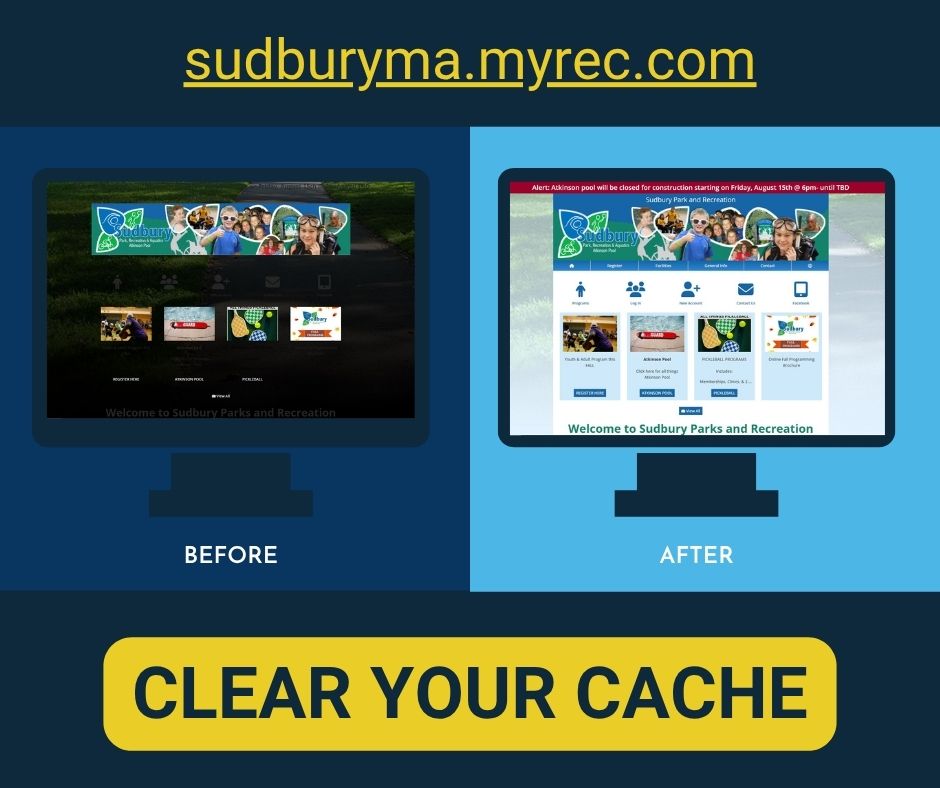Park & Rec Website Users – Clear Browser Cache
How to Fix It
Quick Fix (works in most browsers):
- Hold down Ctrl + Shift + Delete on your keyboard.
- Select Cookies and other site data and Cached images and files.
- Set the time range to All Time (or “Everything”).
- Click Clear Data.
- Close your browser completely and reopen it.
If the Shortcut Doesn’t Work
Follow the step-by-step instructions for your browser here:
👉 How to Clear Cache and Cookies – University of Iowa Guide
After Clearing
- Try opening our website again.
- Make sure your browser is up to date.
- If it still doesn’t work, try another browser (Chrome, Firefox, Edge, Safari).
- If you still have trouble, please reply to this email with your browser type and version so we can assist.